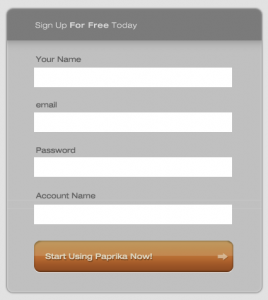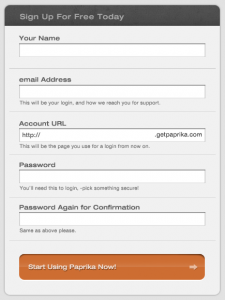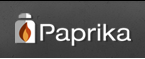06/23/10 Joe
Yesterday we launched Paprika. Overall the launch was a success, but we did need to make some adjustments midstream. Mainly to our signup form. Here’s what we launched with:
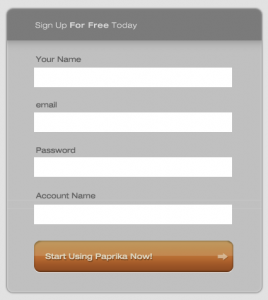
Clean, simple, easy. As it turns out- not really. We did two things to shorten the form, and make it more aesthetically pleasing.
- We got rid of the password confirmation field. No harm done; if you fat-finger it when you enter it, you can just reset it later.
- We called the last form field “Account Name” and did not explain what this means. To our thinking, it was common terminology and used widely when referring to web apps.
We did a third thing that also hampered the usability of the form… We didn’t make the passwords the last thing on the list.
We had all sorts of people putting the password into the account name field thinking it was the confirmation. More still entered special characters and spaces into the account name only to be greeted by a form error, and forced to go back again.
We quickly worked on a redesigned form:
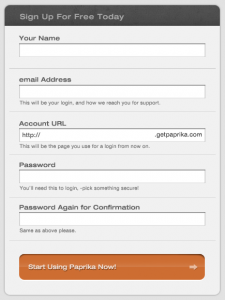
Much better! Not a single support request or lost user today.
- We added explanations beneath the unobvious form fields.
- Added a cool, absolutely positioned, text example of how the account url will be used in practice.
- Added the password confirmation back in.
- Made a brighter button, and upped the contrast on the text.
It goes back to something we’ve said before- users aren’t stupid, they just want simple things. In our effort to cut the form down to only the essential elements, we went too far. Bumper rails make bowling easier, and we want everything to be easy!
Check the form out online here.
06/23/10 Kristin
We’ve been thinking a lot about Page Description Diagrams lately, and how they might fit into a workflow which frequently interacts with clients. Simply put, we’re fascinated with website planning, and always interested in ways to make Jumpchart better. Keep Reading
06/22/10 Kristin
If you’ve written, or are writing an article about Paprika, let us know and we’ll send you a $5 iTunes gift card for your effort and interest.
There are just a few terms:
- Any article written after June 22nd, 2010 is eligible.
- If you live somewhere where iTunes doesn’t exist, no worries- we’ll figure something else out.
- We try really hard to produce quality work, and we know you will, too.
- Please note! We’re not paying for good reviews… We’re paying for publicity. We pay all sorts of major blogs and ad networks for exposure. We love all the sites we advertise on, but we think this is a way to micro-advertise. Say something good, say something bad, just say something!
Thanks again everyone- tell us about your article at support@getpaprika.com!
06/22/10 Kristin
You guys gave us some really great feedback and suggestions! To say thanks, we’ve put five extra projects in your pocket.
Enjoy your extra projects- and thanks again. Now get busy checking off your todos!
06/22/10 Kristin
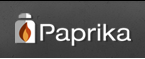 It’s Launch Day for Paprika!
It’s Launch Day for Paprika!
We’ve sent it through testing, testing, and more testing. It’s ready- really ready- right here!
So what’s it all about?
Well, we thought the world needed a PM app that was just that- a box of essentials only, to help you keep your ducks in a row. What’s the point of your task manager- to organize your stuff, right? When you have to sift through settings, drop-downs, permissions and who only knows what else to organize your todos… it can quickly defeat the purpose.
Paprika is the love child of Simplicity and Efficiency. Keep Reading
06/21/10 Kristin
Very soon, we’ll be launching our new app, Paprika. We’ve had the idea for Paprika floating around in our heads for a while. We even told you about it along the way in our five-part series:
In the spirit of the above mentioned series, we thought we’d add one more piece about the single moment we realized we needed Paprika. Keep Reading
06/18/10 Kristin
…You’re in a meeting with yourself.
Gina Trapani wrote this article for Fast Company, and we not only agree with what she’s saying, but have been practicing what she’s preaching: integrating defensive scheduling into our own workflow.
Multi-tasking is difficult enough, and when you’re juggling meetings, sporadic conversations, e-mails and all sorts of other emergencies at the same time, it’s nearly impossible to think about your own work. You’re left thinking: “I’ll code that site later,” or “I’ll do browser testing for that app in a little bit.” Worst of all, these aren’t exactly things that can (or should) be stopped halfway through, to be finished later. You can see the quality of your work diminishing right before your eyes… Keep Reading
06/17/10 Kristin
We know everyone’s process of creating a website is a little different, and we think it’s fun to share a few of those processes, revealed to us by our users. The different backgrounds, needs, jobs, and daily lives of our users lend a unique experience to each.
In Dee Teal’s case, she didn’t always know she wanted to build websites for a living.
Dee is a freelance web developer. In a previous lifetime, she worked as a personal assistant for a non-profit organization. Keep Reading
06/16/10 Joe
As far as I know, I don’t own any computers anymore. I own screens, keyboards, and mice. The computer has disappeared. The iPhone as far as I’m concerned is about as small as useful computing can get given the limitations of technology we can currently imagine. It could get thinner, or maybe a tiny bit shorter, but any more, and it gets less useful. Despite that, there’s still a computer hidden inside there.
I can imagine a time when the screen and input devices go away, and we just speak or gesture at computers to get results, but I think that’s a long ways off. Keep Reading