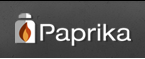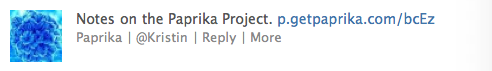An In-Depth Look at Paprika.
We’ve sent it through testing, testing, and more testing. It’s ready- really ready- right here!
So what’s it all about?
Well, we thought the world needed a PM app that was just that- a box of essentials only, to help you keep your ducks in a row. What’s the point of your task manager- to organize your stuff, right? When you have to sift through settings, drop-downs, permissions and who only knows what else to organize your todos… it can quickly defeat the purpose.
Paprika is the love child of Simplicity and Efficiency.
It lets you stop worrying about organizing your todos, and start checking them off the list. It cuts away literally every single abstraction between you and what needs done. Quit fussing around, messing with sublists, fiddling with moving calendar dates and so on. Get back to work.
Okay, so that’s the heart of Paprika. Here’s what makes up the bones.
It’s Realistic.
We stripped away all the excess features, and made Paprika an extension of your thought process. You have a note, you type it up in one fell swoop, hit save, and get back to work.
In that one swoop, you can tag your note, date it or make it a todo. All the most obvious ways to keep track of your workflow, made possible by fluid movements of your hand along the keyboard.
- Use a hyphen at the beginning of a line to make it a todo.
- Add #important tags to keep your thought process in line with itself.
- Have a deadline on 7/14/10? If you typed it, it’s tracked.
It’s Text-Based.
Again, extreme simplicity works in your favor. Paprika uses simple textile, so you can always dump your information somewhere else, easily retrieve it, and effortlessly edit it. This fast and simple method of tracking your todos makes organization feel like second nature…
You can use it a couple different ways because of this. You can create one big long list, and track your notes with tags, dates, and todos, or you can separate your lists into individual projects and do the same thing.
- You can use simple Textile to format your text.
- When you edit a document, it’s plain text. When you save it, you get the formatted interactive equivalent.
- You can use a hyphen at the beginning of a line to make it a todo.
It’s a Great Complement.
Paprika can be integrated really easily into other areas of your workflow. For example, we use Staction to communicate with each other, and to track our projects. Now we create a single todo list, share it, attach it to its corresponding project in Staction, and collaboratively work toward completing the project. Assigning a task to someone is as easy as tagging their name, or initials. Then, when the person to which the todo is assigned has completed the task, they can check it off so everyone knows it’s done. The Paprika list can be edited along the way- adding todos as they come up.
Sharing is just as easy. When you’re in edit mode, a simple link shows you whether or not the project is being shared, and even provides a URL to share it with. If you want to stop sharing, click the link and it becomes private once again. It’s a natural process.
It’s FREE.
That’s right, free. In it’s current state, you can have Paprika for no charge whatsoever. As with all our apps, there will be updates, and feature additions- which will be available for a fee later on.
We know this app isn’t going to be for everyone- and that’s okay. But for those who value simplicity in it’s most effective form, we think you’re going to love it.