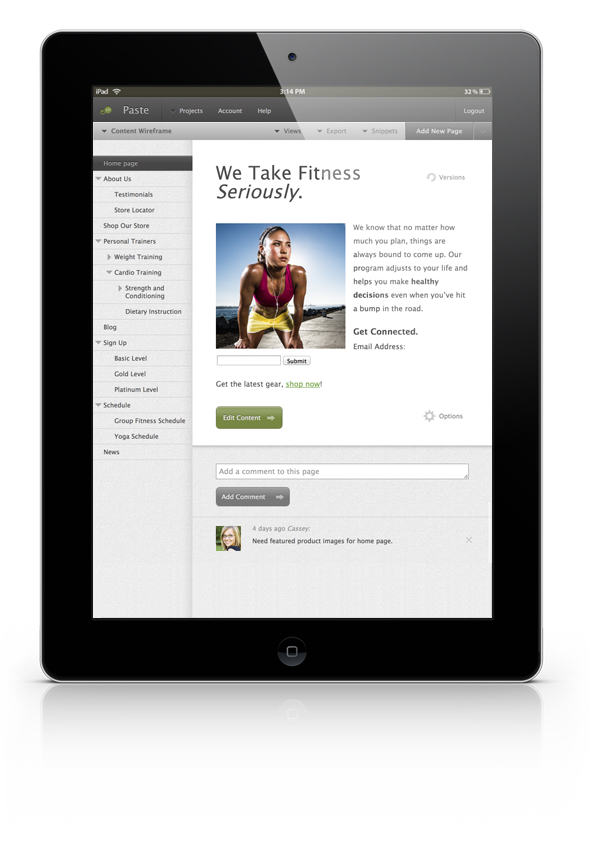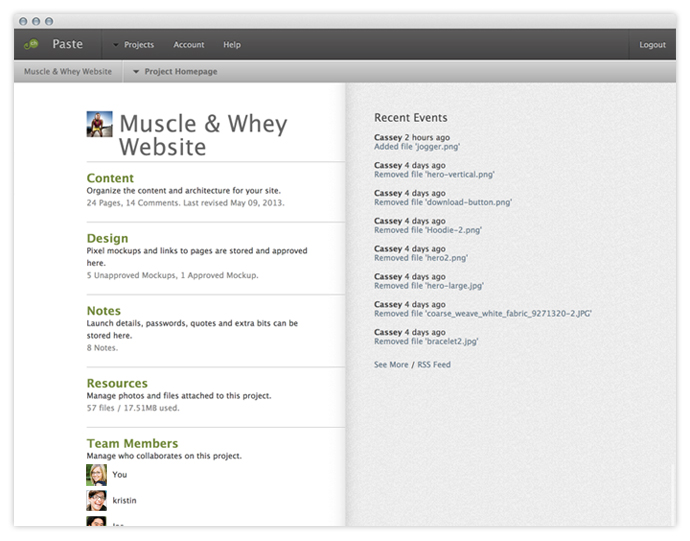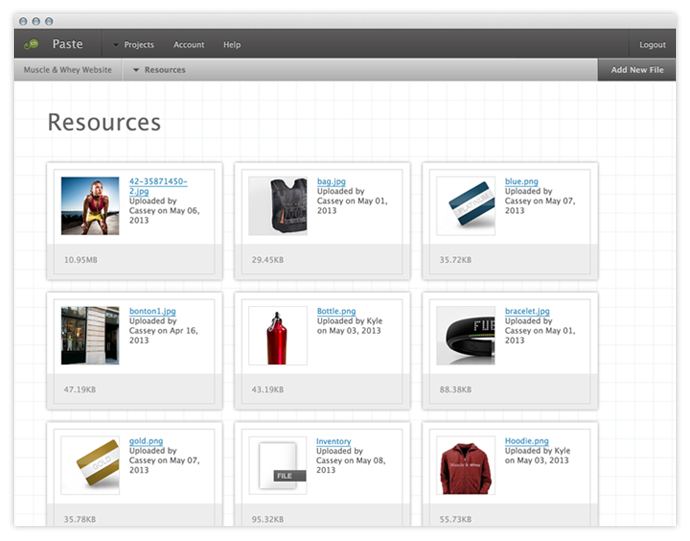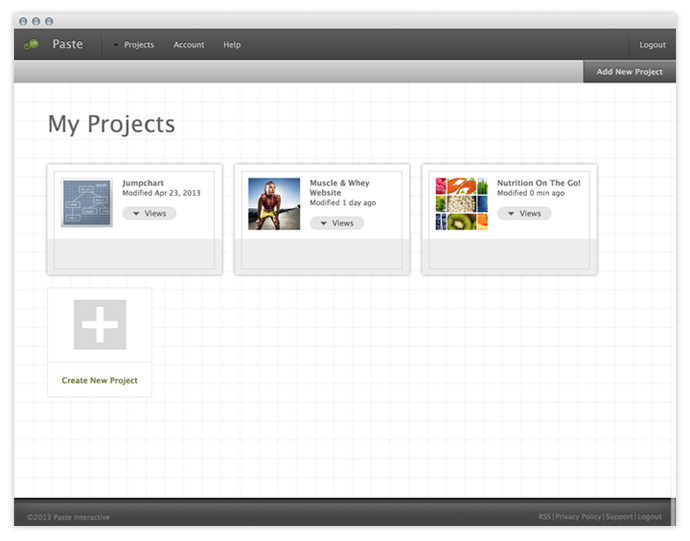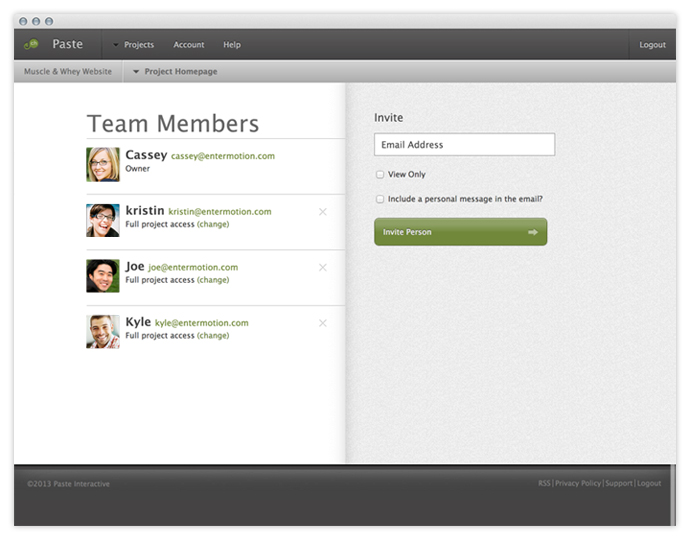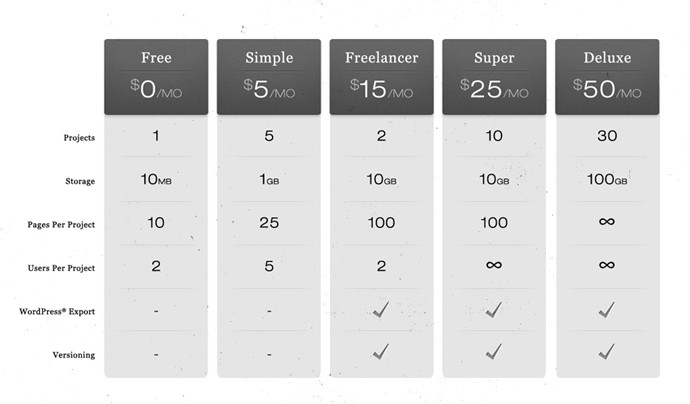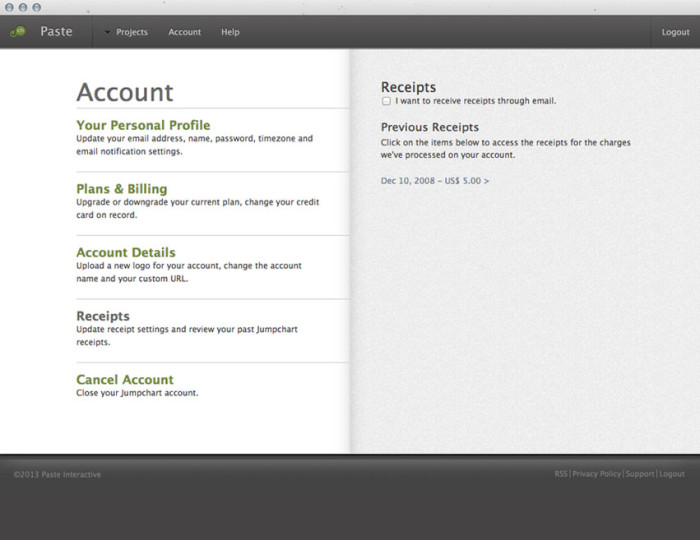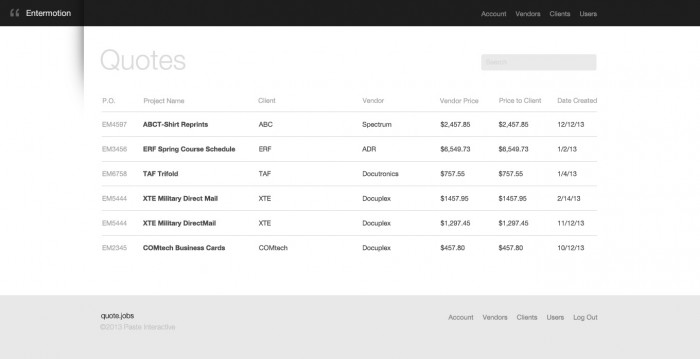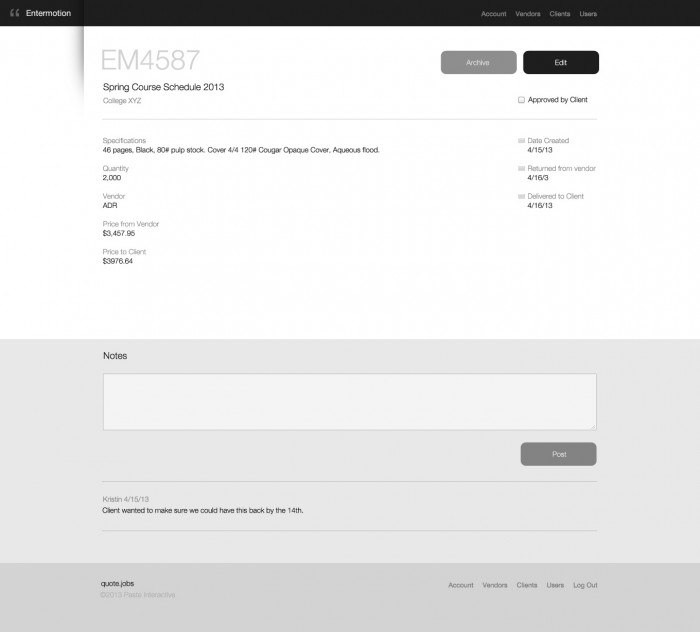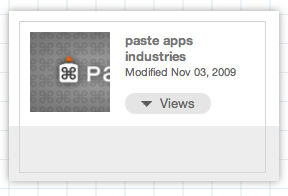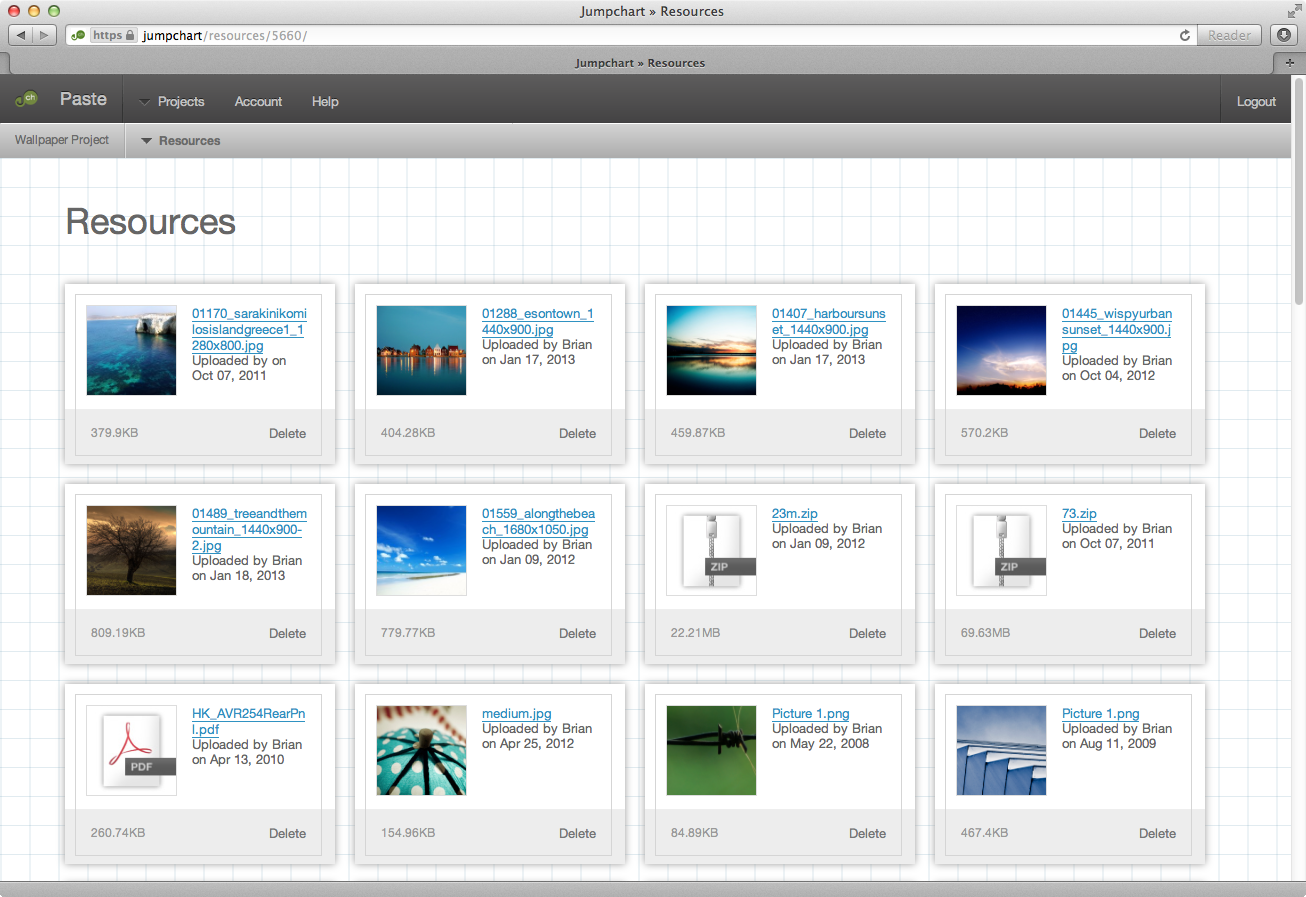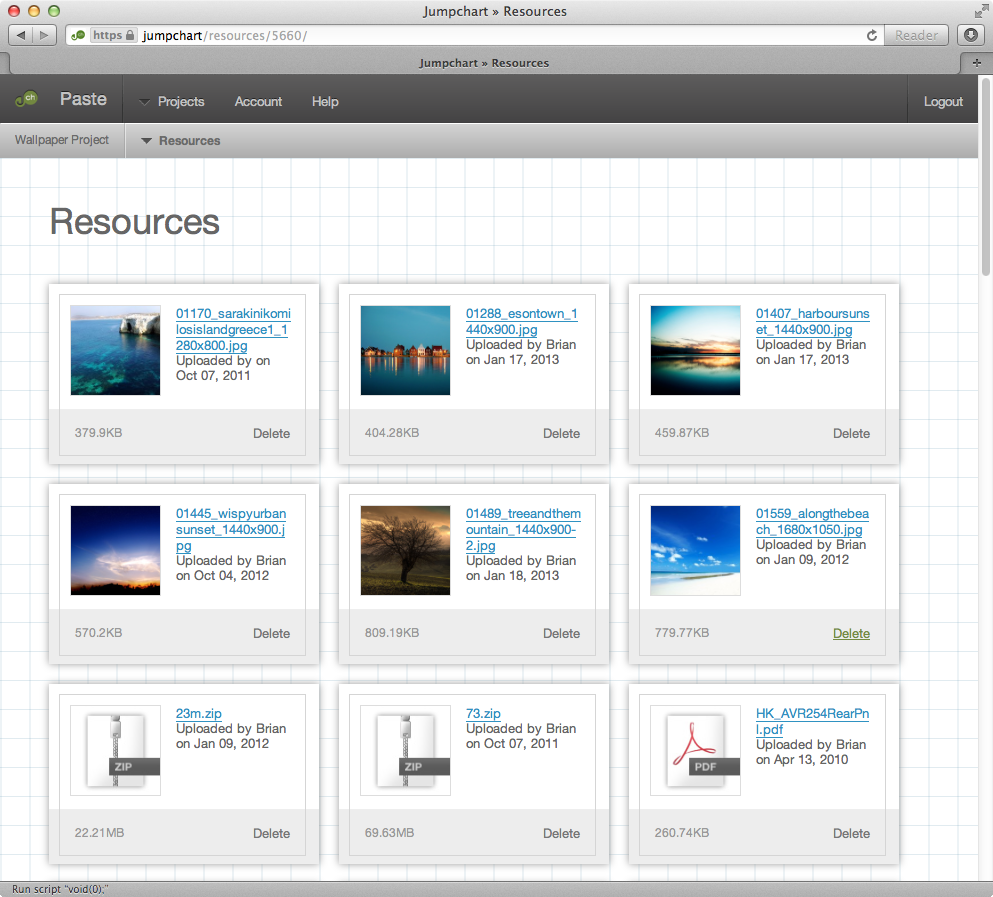Why Content is the Foundation for a Successful Website.
I think we can agree that in order for any project to succeed, you have to have all your ducks in a row.
But there’s something else the “content first” theory brings to the table. Something incredibly valuable, but often forgotten. And when it is forgotten, the end result is that you find yourself clicking about frantically inside a website trying like hell to get out.
Flow.
The transition between website pages should be smooth. Seamless. Melodic, even. But what’s more, it should be expected. In a world where the goal of most advertising efforts is to knock you off your feet and commandeer your attention, you should never be shocked at what’s on the webpage in front of you. You clicked because you’re looking for something, and you expect it to be there when you arrive.
Design and content go hand in hand, but design looks to content to lead the way. Be half a step ahead. Maneuver around a steep drop, or a sinkhole. There’s no better time to work out the kinks than at the beginning of a project. Admittedly, the first thing people see when they come to a site is design – but once the awe of beauty wears off (and it will, eventually), they’re going to read the content. That’s where you either retain visitors, or lose them.
Laying out navigation and content first is a surefire way to lead your visitors down the path of your choice. Anticipate the information they’ll want, and the order they’ll want it in. Figure out what’s most important to them, then make it easily accessible. Develop pages and subpages that will quench their thirst but still leave them wanting more … which just happens to be when you point them to the contact page.
It makes sense to me that content should come first when planning a website. The words and tone tend to dictate the design direction, and how can you do one without the other? Plus, what designer doesn’t love swooping in and icing the cake? They can spend their time actually pushing pixels instead of redoing the nav 8 times because it wasn’t figured out before they started designing. Design follows in the footsteps of navigation and content, but they all cross the finish line at the same time.