Keyboard Shortcuts on Paprika.
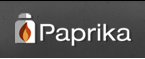 If you’re anything like us, you reach for the mouse as little as possible. That’s why we added some helpful keyboard shortcuts to Paprika:
If you’re anything like us, you reach for the mouse as little as possible. That’s why we added some helpful keyboard shortcuts to Paprika:
Here are some simple ways you can edit and save projects you’re working on:
- When you’re viewing a project, press Cmd+E to quickly get to edit mode.
- Once you’re in edit mode, you can press Cmd+E again to cancel, and go back to viewing your project.
- Alternatively, you can hit Cmd+S to save your changes.
Note: If you’re a Windows user, the same shortcuts apply, just with Ctrl+E, and Ctrl+S.
