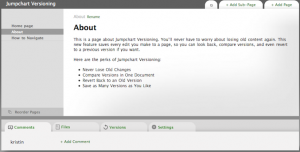Versioning in Jumpchart.
Jumpchart is designed as a tool to collaborate with lots of people. It’s made to bring lots of users, and lots of content together in a pretty rapid and orderly way.
For the most part it works really well doing just that. There are cases though where Jumpchart can turn into a total cluster of client edits, and never knowing what is approved. This has been a sticking point for us for a very long time.
Non-Destructive Editing.
We thought about lots of ideas to help with this:
- A revisions page.
- A better, more robust RSS feed of edits.
- More complex permissions.
- Sending more robust, and more often email notifications.
Thankfully we pushed past all of our initial ideas. About a month ago we started working on a full-on versioning system. We think this will help ensure that:
- You know exactly who changed what, when.
- You never lose old content.
- You can quickly and visually see what has changed on a page.
Code
This change has been an incredibly disruptive one to the underlying code for Jumpchart. In effect, the “page” which used to have supreme importance in our structure has been replaced by the “version”. It’s not just semantics though. It actually changes tons of the functions that drive Jumpchart, and even more of its database. Everything from the permissions system to the account system to the editing system was edited or rewritten. Big stress, but worth it.
Design
For a while now we’ve been doing something we don’t like to do. We’ve been “carving” little spots for new features. When we relaunched Jumpchart with a wider content area, and and improved nav bar we thought we had allowed lots of space for new stuff. We were really wrong. We ran out of space after about 2 revs, and unfortunately just started looking for the least evil place to stick things.
Today that’s all changing, as we’ve totally redesigned the footer. Now we have tabs to house each of the main page-level functions in Jumpchart. We think it cuts down on clutter, and helps reorganize the whole experience. Not to mention we have an ideal vertical space to store versions in now.
Moving On.
We’ve always charged for pages in Jumpchart. The page being a common benchmark for how big of a project you’re working on, and therefore how much our tool is worth to you. It also maps fairly logically to our cost in providing it to you -the more pages, the more use, the more space in the database, bandwidth, etc.
Now the page is replaced by the version… Which might make you worry that versions count against your page total. We’re very happy to say that all of our Super and Deluxe accounts will now have versioning built in at no extra cost, and that versions do not count against your page total. In effect, we’re storing every instance of your data at a page level, indefinitely across all your projects starting today at no extra cost for our top 2 accounts.
We busted our butts on this one, but we think you’re going to really dig it. Go check it out now: https://www.jumpchart.com/examples/