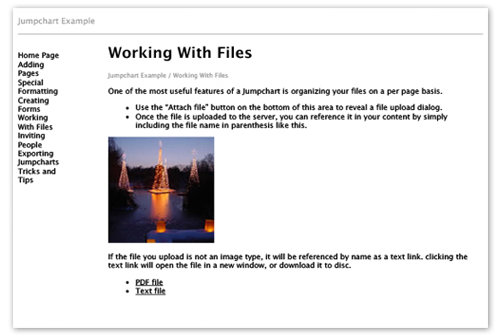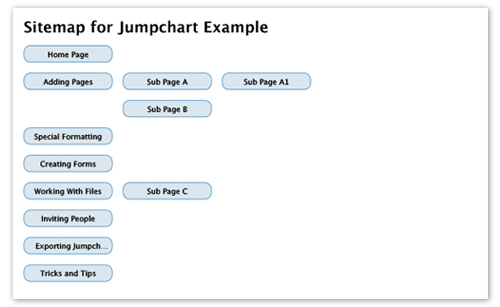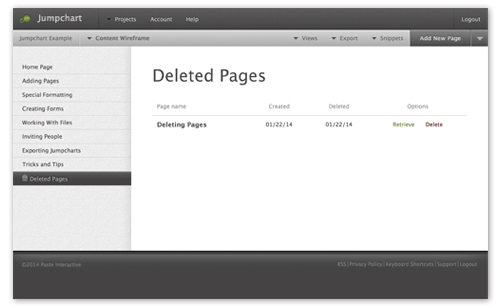New Jumpchart Features
You may have noticed we recently launched some updates to Jumpchart. We wanted to cover a few of the highlights in case you missed them.
Improved Print Styles
If you’re like us, you like to print things sometimes – helps to have something physical to mark up, and it gets old looking at the screen all day. Now your printout look more like what’s on your screen – with content and navigation organization fit to show clients if you so choose. We also eliminated all the extra browser elements that tend to crowd a page.
Export to PDF
Introducing one more way to share projects with collaborators and clients (in addition to inviting them to the project, or showing them a public wireframe, of course). Now you can export the full project to a PDF – and send that file however you’d like; via email, physical copy, zip drive – whatever. As you know, a PDF holds its formatting across browsers, and even operating systems. No matter how outdated your client’s computer is, they’ll see what you see.
Sitemap Printing Support
Now the sitemap is easier to print, too. The new graphically enhanced sitemap will show the organization of your project in a succinct layout you can pitch to anyone.
Export to Drupal
Jumpchart already supported WordPress exports – the most popular CMS on the web. Now we’re supporting another one of the biggies – Drupal. Your full site export is now only one click away.
Focus on Content
A clean screen is a must. Now you can zone in on the task at hand by eliminating all other elements on the page. You can even choose to work on a light or dark colored background. Don’t worry, your editing menu will still be accessible with a quick click.
Dumpster Divers – Rejoice!
Just because something is in the trash doesn’t mean it actually belongs there. If you’ve ever accidentally deleted a page (and all its subpages…), you know the feeling of panic that immediately ensues. Now, recovering your “lost” content is as easy as reaching into the trash and pulling it out.
The More, the Merrier
Add another win for efficiency – now you can invite multiple collaborators to your project at once. There’s plenty of room in the invitation field – and you can still add a personal message to them.